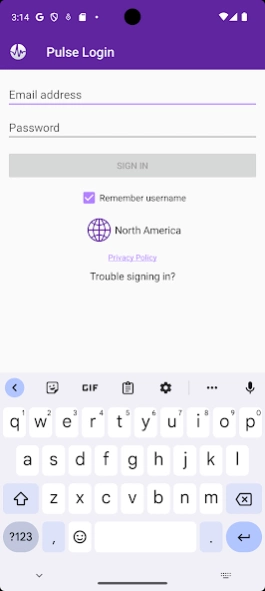NCR Voyix Pulse 20.14.3
Free Version
Publisher Description
NCR Voyix Pulse - Pulse enables a business owner to gain instant access to their operational data.
NCR Voyix Pulse is a mobile platform that enables a business owner to gain instant access to their operational data - anytime, anywhere. Here are some of the ways that NCR Voyix Pulse applications help business owners and operators more efficiently and effectively run their business:
• Gaining access to Real-Time, operators can instantly access actionable data that includes the breakdown of net sales by hour, day part and more.
• With Restaurant Guard mobile, theft prevention and employee performance metrics offer a customized view to see how employees perform in real-time which allows operators to safeguard operations and increase profits.
Are you currently a NCR Voyix Pulse customer subscribing to one or more of the above applications? If so, retrieve real-time alerts to your smartphone so you can more effectively manage your business.
REQUIREMENTS - You must be an NCR Voyix Pulse customer of one or more applets to retrieve real-time alerts. You must be running a POS system from NCR Voyix Aloha to receive real-time updates and have a NCR Voyix Hosted Solutions contract in place to enable certain features of NCR Voyix Pulse.
About NCR Voyix Pulse
NCR Voyix Pulse is a free app for Android published in the Office Suites & Tools list of apps, part of Business.
The company that develops NCR Voyix Pulse is NCR Voyix. The latest version released by its developer is 20.14.3.
To install NCR Voyix Pulse on your Android device, just click the green Continue To App button above to start the installation process. The app is listed on our website since 2024-04-01 and was downloaded 6 times. We have already checked if the download link is safe, however for your own protection we recommend that you scan the downloaded app with your antivirus. Your antivirus may detect the NCR Voyix Pulse as malware as malware if the download link to com.ncr.hsr.pulse is broken.
How to install NCR Voyix Pulse on your Android device:
- Click on the Continue To App button on our website. This will redirect you to Google Play.
- Once the NCR Voyix Pulse is shown in the Google Play listing of your Android device, you can start its download and installation. Tap on the Install button located below the search bar and to the right of the app icon.
- A pop-up window with the permissions required by NCR Voyix Pulse will be shown. Click on Accept to continue the process.
- NCR Voyix Pulse will be downloaded onto your device, displaying a progress. Once the download completes, the installation will start and you'll get a notification after the installation is finished.